Apify command-line interface (CLI)
Create, develop, build, and run Apify Actors from your terminal. Manage the Apify platform from shell scripts.
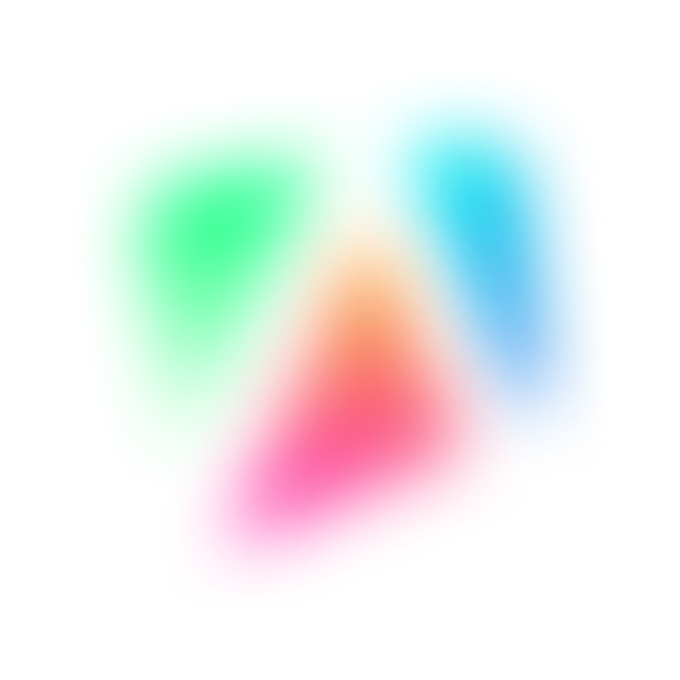
npm i -g apify-cli
Apify Actors are cloud programs that can perform arbitrary web scraping, automation, or data processing job. They accept input, perform their job and generate output.
While you can develop Actors in an online IDE in Apify Console, for larger projects, it is more convenient to develop Actors locally on your computer using Apify SDK and only push the Actors to the Apify platform during deployment. This is where the Apify CLI comes in to allow you to quickly develop locally and then deploy to the cloud with a single command.
# Create your first Actor
apify create my-actor
# Go into the project directory
cd my-actor
# Run it locally
apify run
# Log into your Apify account and deploy it to Apify Platform
apify login
apify push