Webhook integration
Learn how to integrate multiple Apify Actors or external systems with your Actor or task run. Send alerts when your Actor run succeeds or fails.
Webhooks allow you to configure the Apify platform to perform an action when a certain system event occurs. For example, you can use them to start another Actor when the current run finishes or fails.
You can find webhooks under the Integrations tab on an Actor's page in Apify Console.
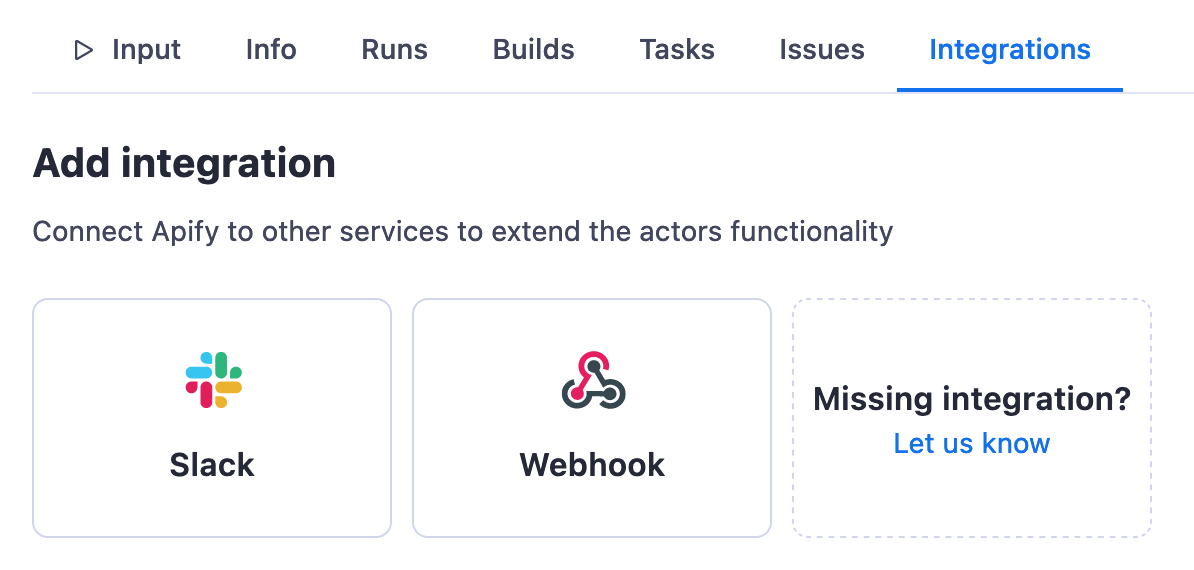
To define a webhook, select a system event that triggers the webhook. Then, provide the action to execute after the event. When the event occurs, the system executes the action.
Current webhook limitations
Currently, the only available action is to send a POST HTTP request to a URL specified in the webhook.