Make - Google Search Actor integration
Apify Scraper for Google Search
The Google search modules from Apify allows you to crawl Google Search Results Pages (SERPs) and extract data from those web pages in structured format such as JSON, XML, CSV, or Excel.
To use the module, you need an Apify account and an API token, which you can find in the Apify Console under Settings > Integrations. After connecting, you can automate data extraction and incorporate the results into your workflows.
Connect Apify Scraper for Google Search modules to Make
- Create an account at Apify. You can sign up using your email, Gmail, or GitHub account.
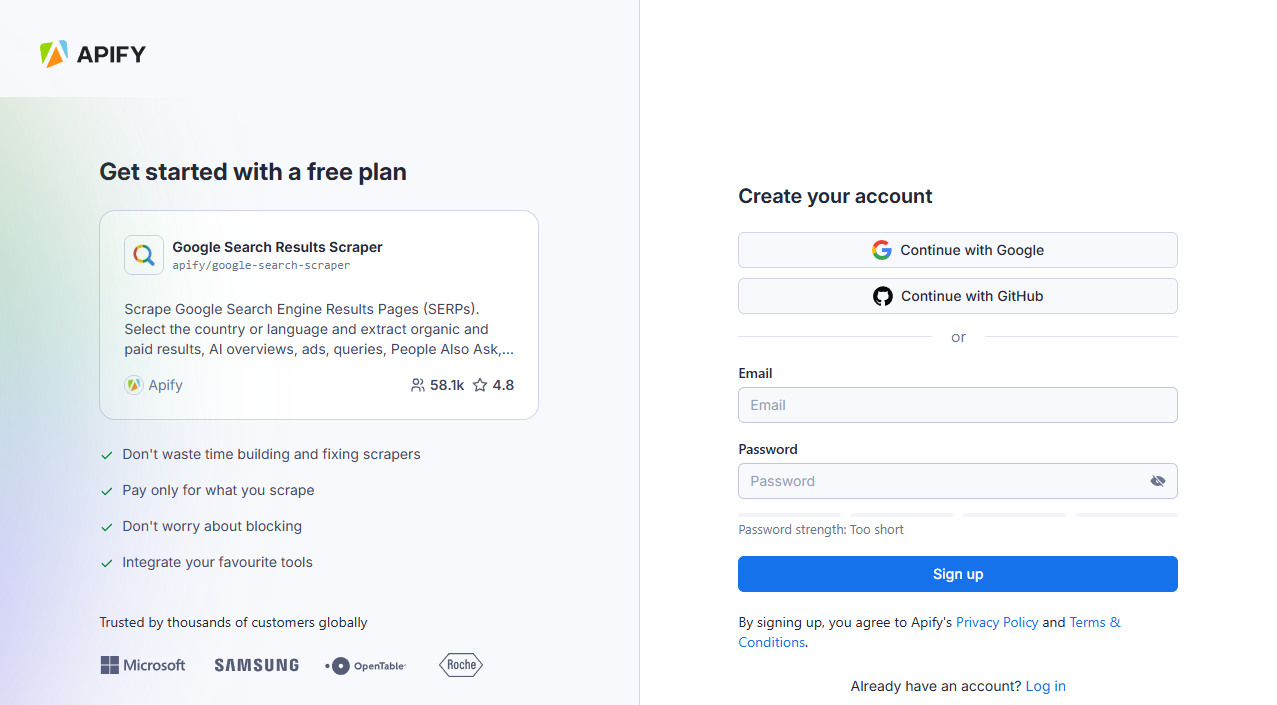
- To connect your Apify account to Make, you can use an OAuth connection (recommended) or an Apify API token. To get the Apify API token, navigate to Settings > API & Integrations in the Apify Console.
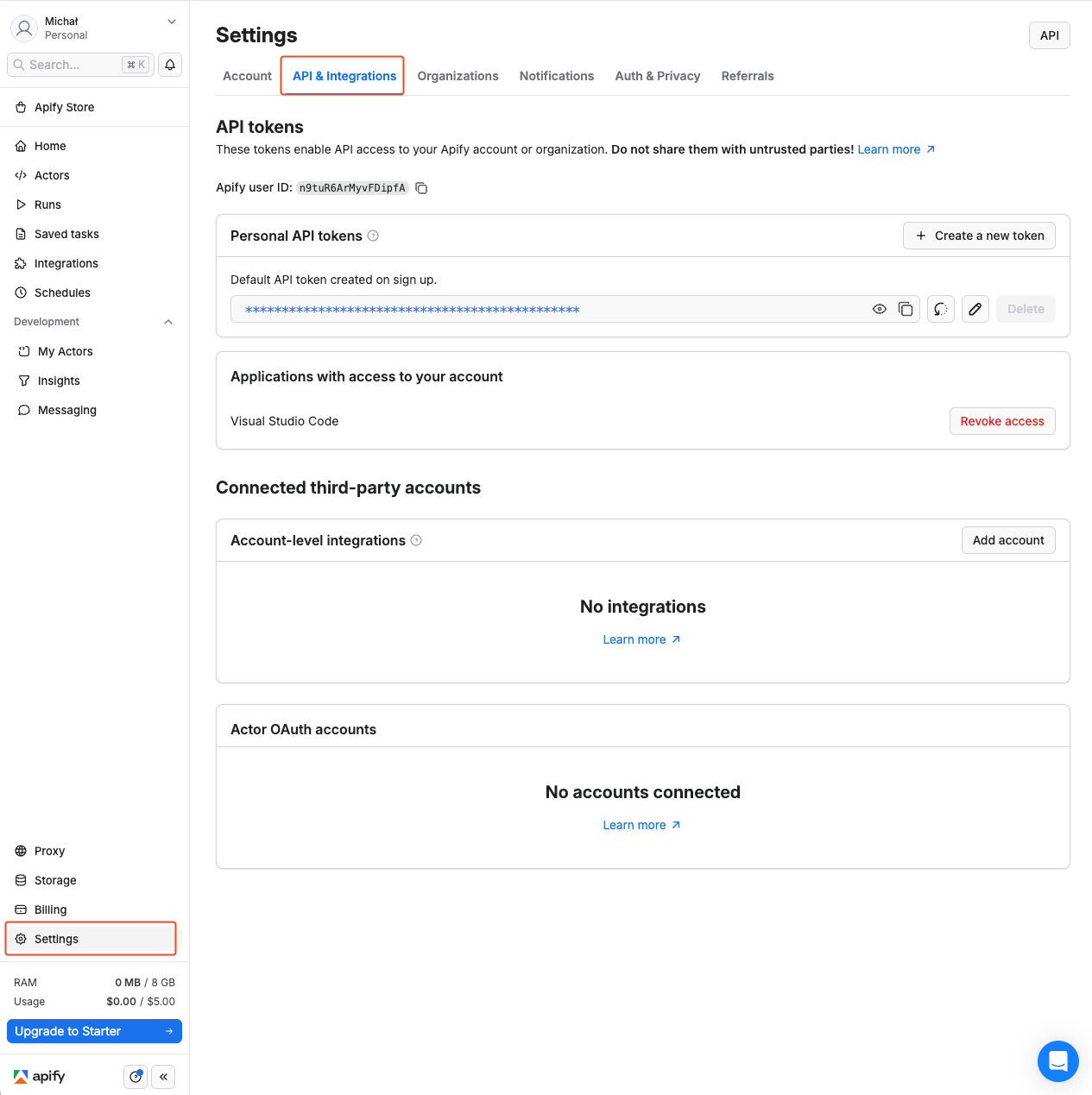
-
Find your token under Personal API tokens section. You can also create a new API token with multiple customizable permissions by clicking on + Create a new token.
-
Click the Copy icon next to your API token to copy it to your clipboard. Then, return to your Make scenario interface.
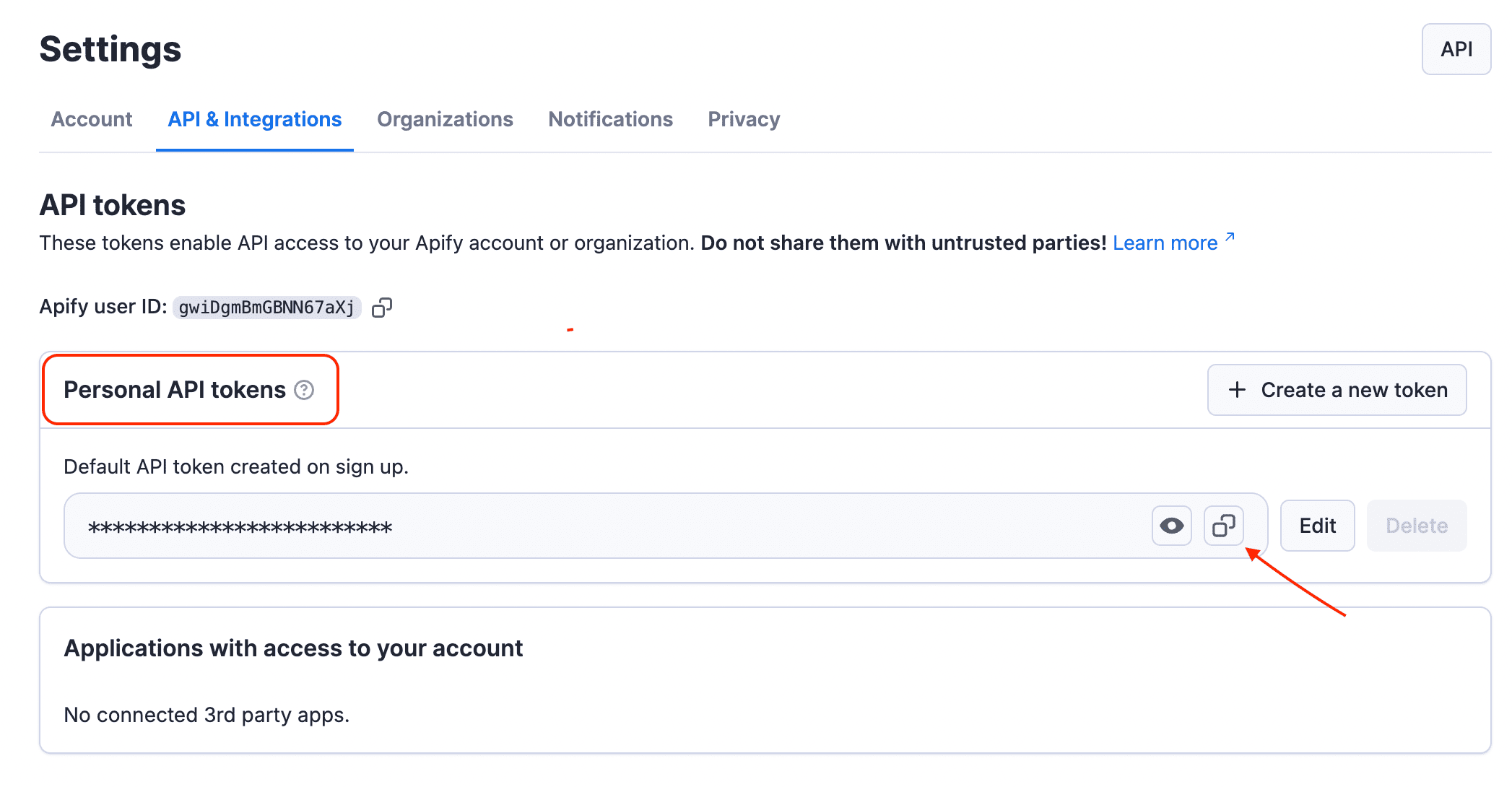
-
On Make, click Add to open the Create a connection dialog of the chosen Apify Scraper module.
-
In the API token field, paste the API token you copied from Apify. Provide a clear Connection name, and click Save.
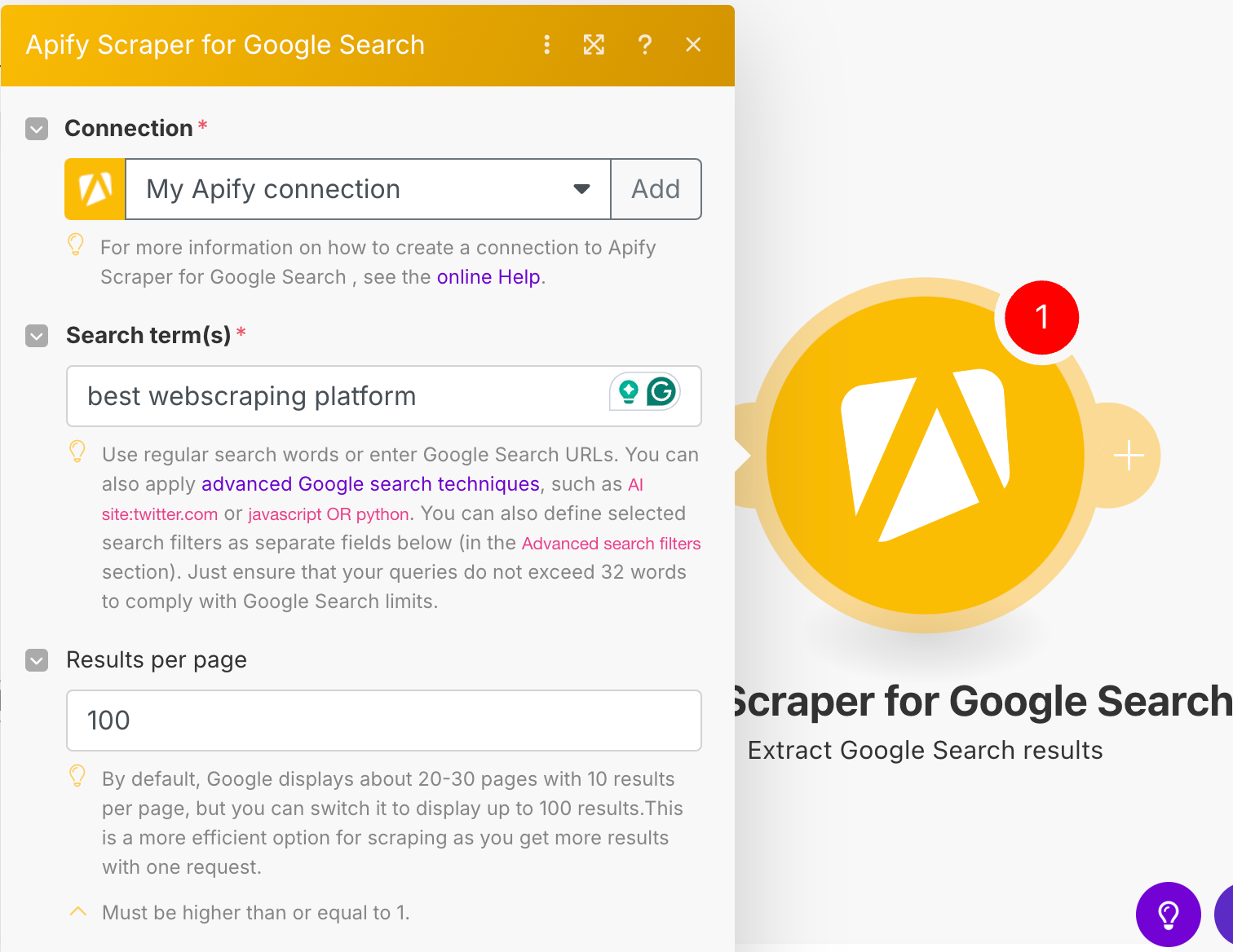
Once connected, you can build workflows to automate Google Search extraction and integrate results into your applications.
Apify Scraper for Google Search Data modules
After connecting the app, you can use one of the primary modules as native scrapers to extract public Google Search data:
Extract Google Search Results
Get comprehensive search results via Apify’s Google Search Scraper. Enter your search terms or Google Search URLs, one per line.
For each Google Search query, you will extract:
- Organic results: comprehensive listings with titles, descriptions, URLs, and position data.
- Paid results: sponsored listings and advertisements that appear in search results.
- AI Overviews: Google’s AI-generated summaries that appear at the top of results.
- People Also Ask: related questions and their expandable answers.
- Related queries: suggested search terms related to your original query.
- Featured snippets: highlighted content that directly answers search queries.
- Additional data: prices, review ratings, product information, and more where available.
{
"searchQuery": {
"term": "javascript",
"page": 1,
"type": "SEARCH",
"countryCode": "us",
"languageCode": "en",
"locationUule": null,
"device": "DESKTOP"
},
"url": "https://www.google.com/search?q=javascript&hl=en&gl=us&num=10",
"hasNextPage": true,
"resultsCount": 13600000000,
"organicResults": [
{
"title": "JavaScript Tutorial",
"url": "https://www.w3schools.com/js/",
"displayedUrl": "https://www.w3schools.com › js",
"description": "JavaScript is the world's most popular programming language. JavaScript is the programming language of the Web. JavaScript is easy to learn.",
"position": 1,
"emphasizedKeywords": ["JavaScript", "JavaScript", "JavaScript", "JavaScript"],
"siteLinks": []
}
],
"paidResults": [
{
"title": "JavaScript Online Course - Start Learning JavaScript",
"url": "https://www.example-ad.com/javascript",
"displayedUrl": "https://www.example-ad.com",
"description": "Learn JavaScript from scratch with our comprehensive online course. Start your coding journey today!",
"position": 1,
"type": "SHOPPING"
}
],
"peopleAlsoAsk": [
{
"question": "What is JavaScript used for?",
"answer": "JavaScript is used for creating interactive elements on websites, browser games, frontend of web applications, mobile applications, and server applications...",
"url": "https://www.example.com/javascript-uses"
}
]
}
Advanced Search Capabilities
Customize your searches with powerful filtering options:
- Regional targeting: Select specific countries and languages for localized results
- Device simulation: Get results as they would appear on desktop or mobile devices
- Site filtering: Restrict results to specific domains with
site:example.com - Exclusion operators: Remove unwanted sources with
site:reddit.com - Exact phrase matching: Search for precise phrases with quotation marks
- Date filtering: Limit results to specific time periods
- File type filtering: Target specific document formats like PDF, DOC, or XLSX
- Content location targeting: Find keywords in specific parts of pages with
intext:,intitle:, andinurl: - UULE parameters: Target searches to exact geographic locations
The scraper exports data in various formats including JSON, CSV, Excel, and XML, enabling integration with your workflows and applications.
There are other native Make Apps powered by Apify. You can check out Apify Scraper for:
And more! Because you can access any of thousands of our scrapers on Apify Store by using the general Apify connections.