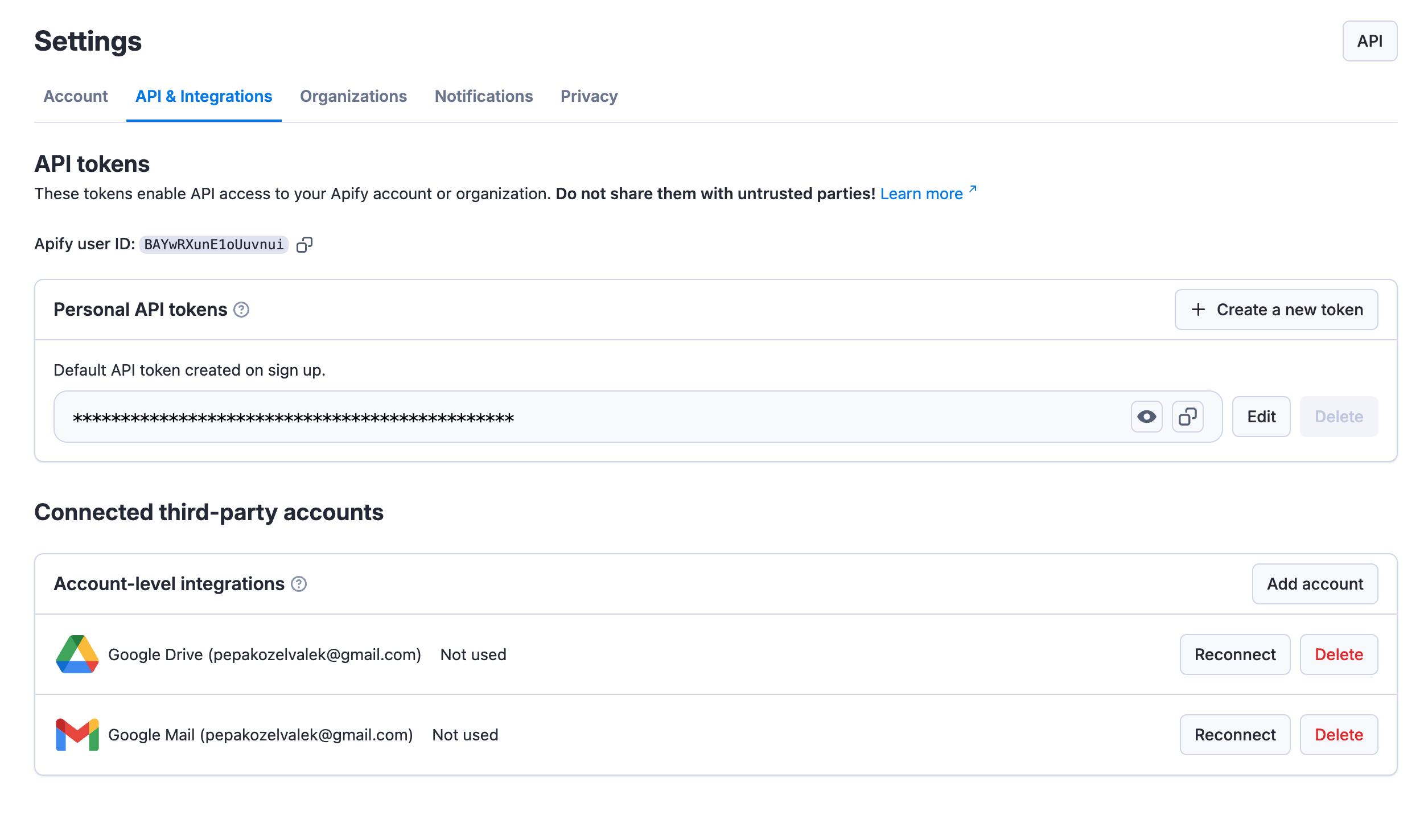Google Drive integration
Learn how to integrate your Apify Actors with Google Drive. This article shows you how to automatically save results to your drive when an Actor run succeeds.
Get started
To use the Apify integration for Google Drive, you will need:
- An Apify account.
- A Google account
- A saved Actor Task
Set up Google Drive integration
-
Head over to Integrations tab in your saved task and click on the Upload file integration.
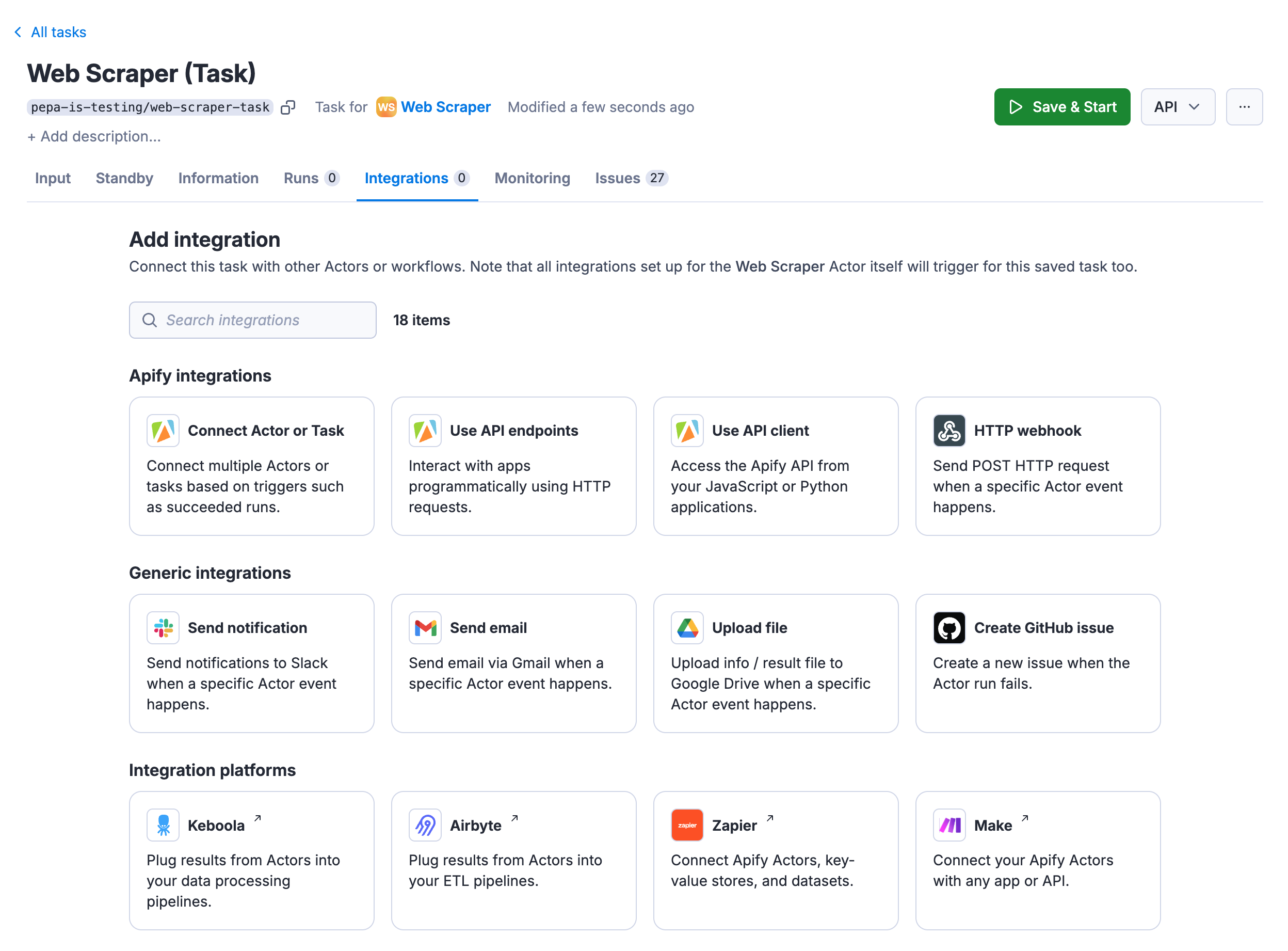
-
Click on Connect with Google button and select the account with which you want to use the integration.
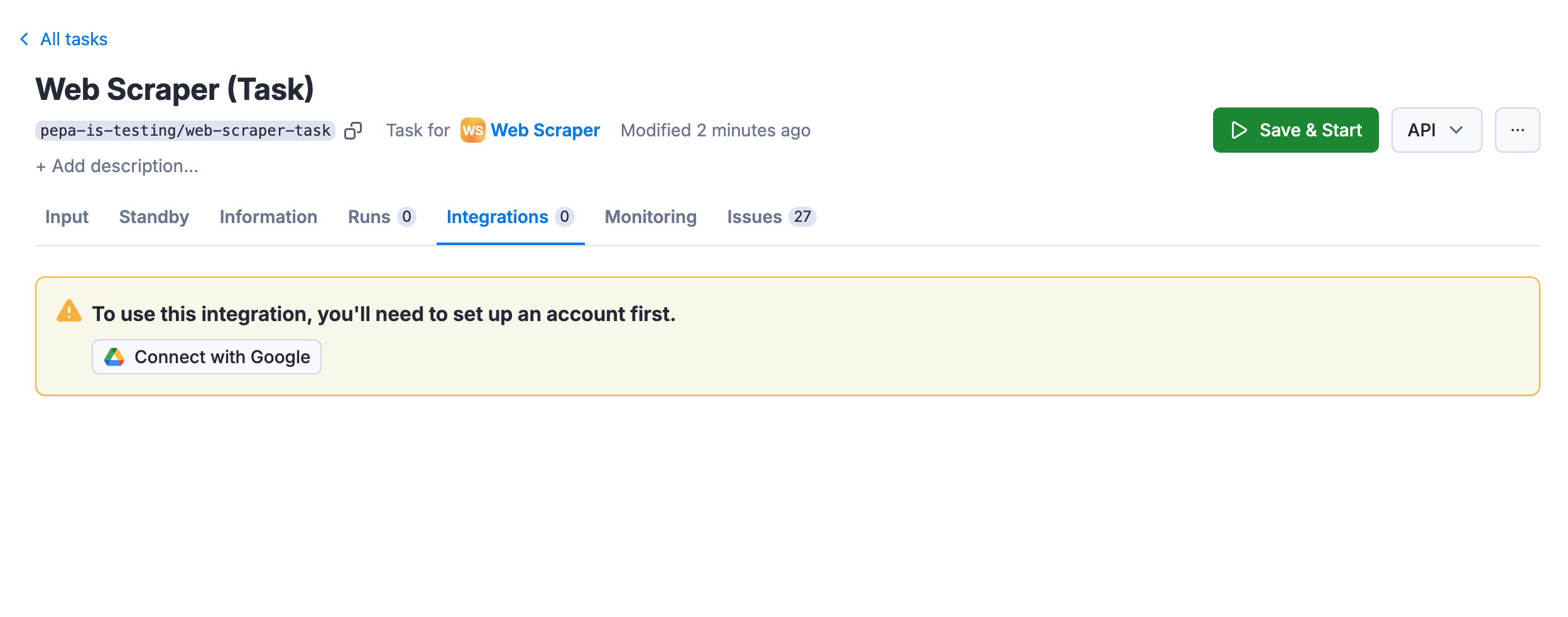
-
Set up the integration details. You can choose the Filename and Format , which can make use of available variables. The file will be uploaded to your Google Drive account to
Apify Uploadsfolder. By default, the integration is triggered by successful runs only.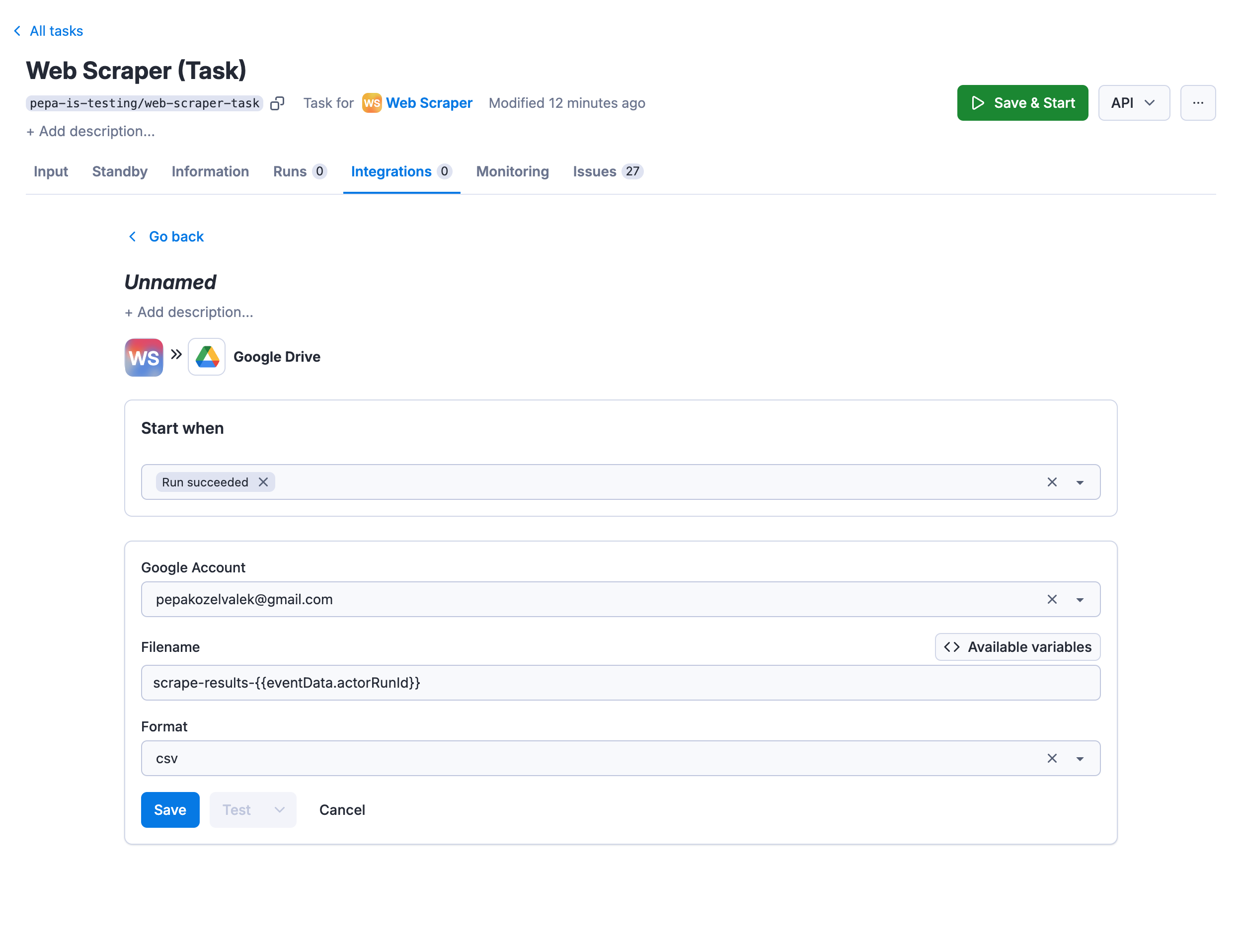
-
Click on Save & enable the integration.
Once this is done, run your Actor to test whether the integration is working.
You can manage your connected accounts at Settings > API & Integrations.