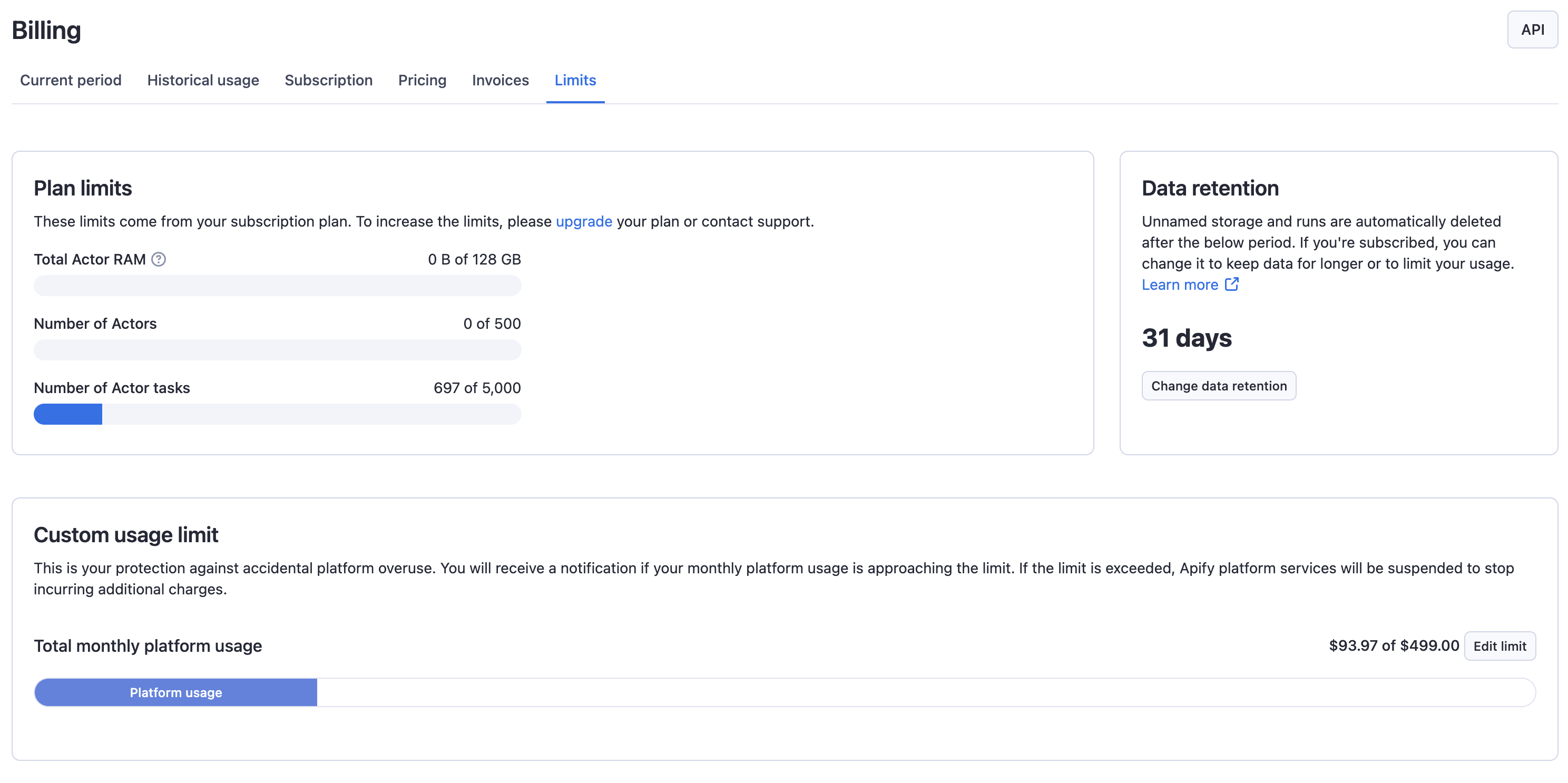Billing
The Billings page is the central place for all information regarding your invoices, billing information regarding usage in the current billing cycle, historical usage, subscriptions & limits.
Current period
The Current period tab is a comprehensive resource for understanding your platform usage during the ongoing billing cycle. It provides an overview of your total usage and indicates the start and end dates of the current billing period.
In addition to this, the tab features a Plan Consumption Graph. It shows how much of your free or paid plan has been utilized up to this point. The graph offers a broad perspective of your overall usage.
Apart from the platform usage breakdown graph, this tab provides more detailed information on the usage of different platform services. You can explore the sections under the graph. You can access detailed statistics related to Actors, Data transfer, Proxy, and Storage.
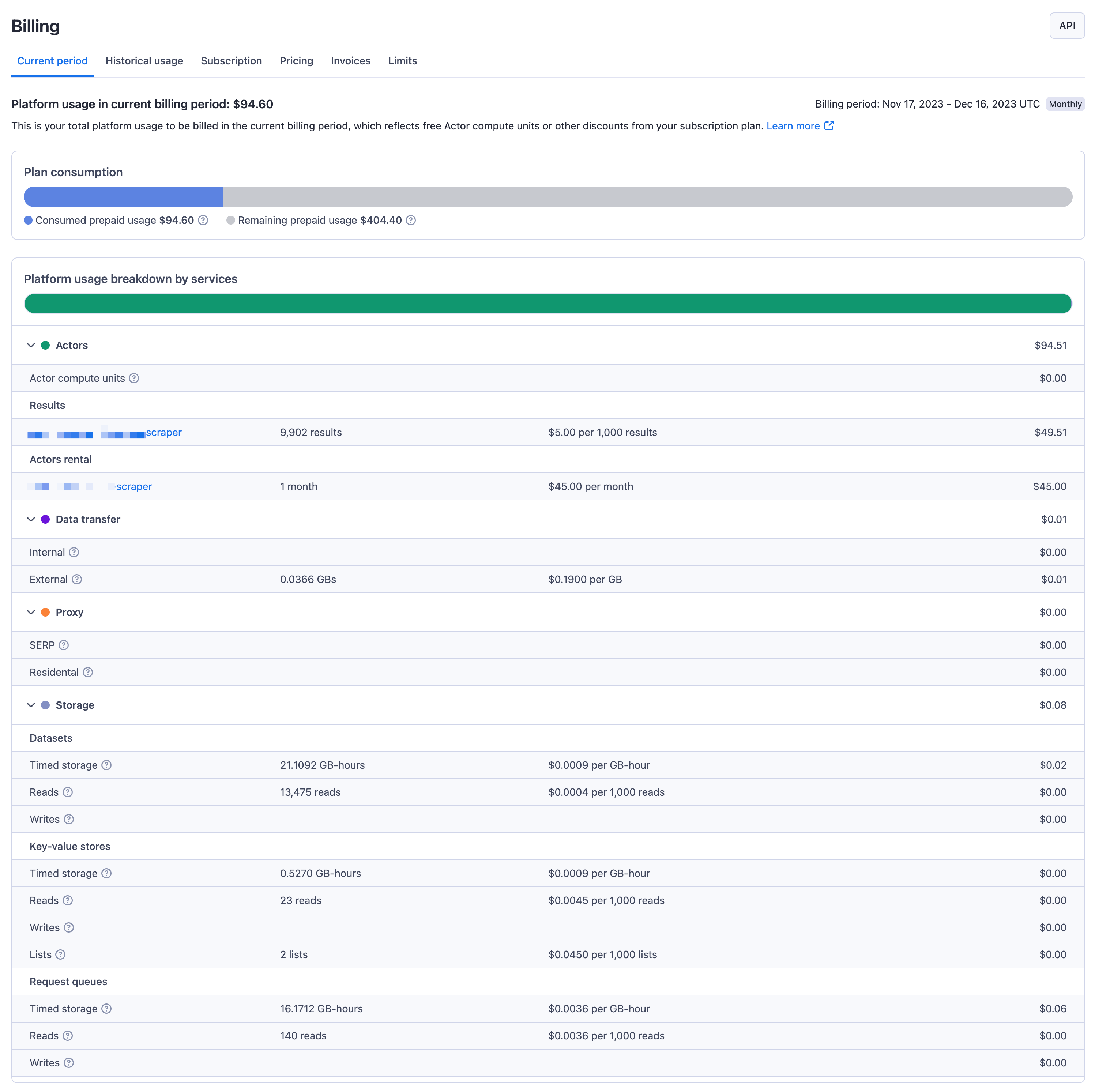
Historical usage
The Historical usage tab provides a detailed view of your monthly platform usage, excluding any free Actor compute units or discounts from your subscription plan. You can navigate through the months by selecting from a dropdown list or using arrows to move one month backward or forward.
The tab features an adjustable bar chart. This chart can be customized to display statistics either on a monthly or daily basis. Additionally, you can view these statistics as absolute or cumulative numbers, providing flexibility in how you analyze your usage data.
Since billing cycles can shift, the data in the Historical usage tab is shown for calendar months.
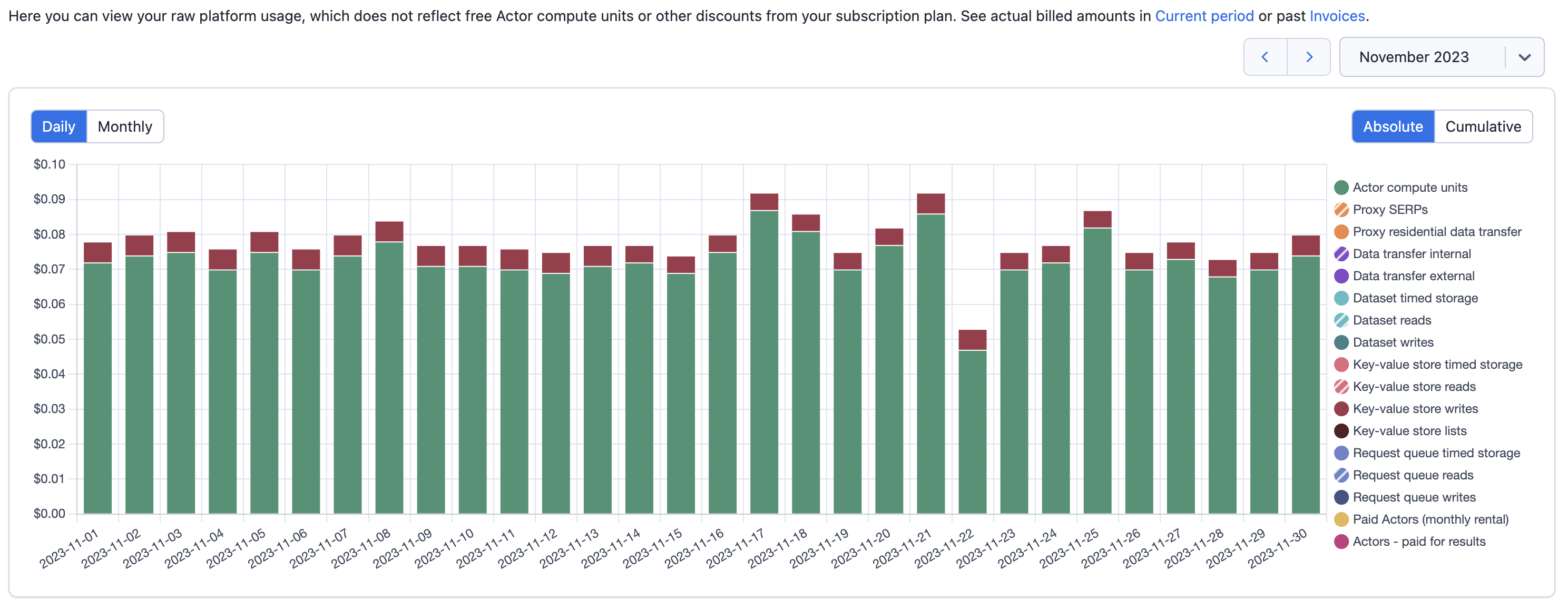
Below the bar chart, there is a table titled Usage by Actors. This table presents a detailed breakdown of the Compute units used per Actor and the associated costs. It clearly explains how each Actor contributes to your overall platform usage and expenses.
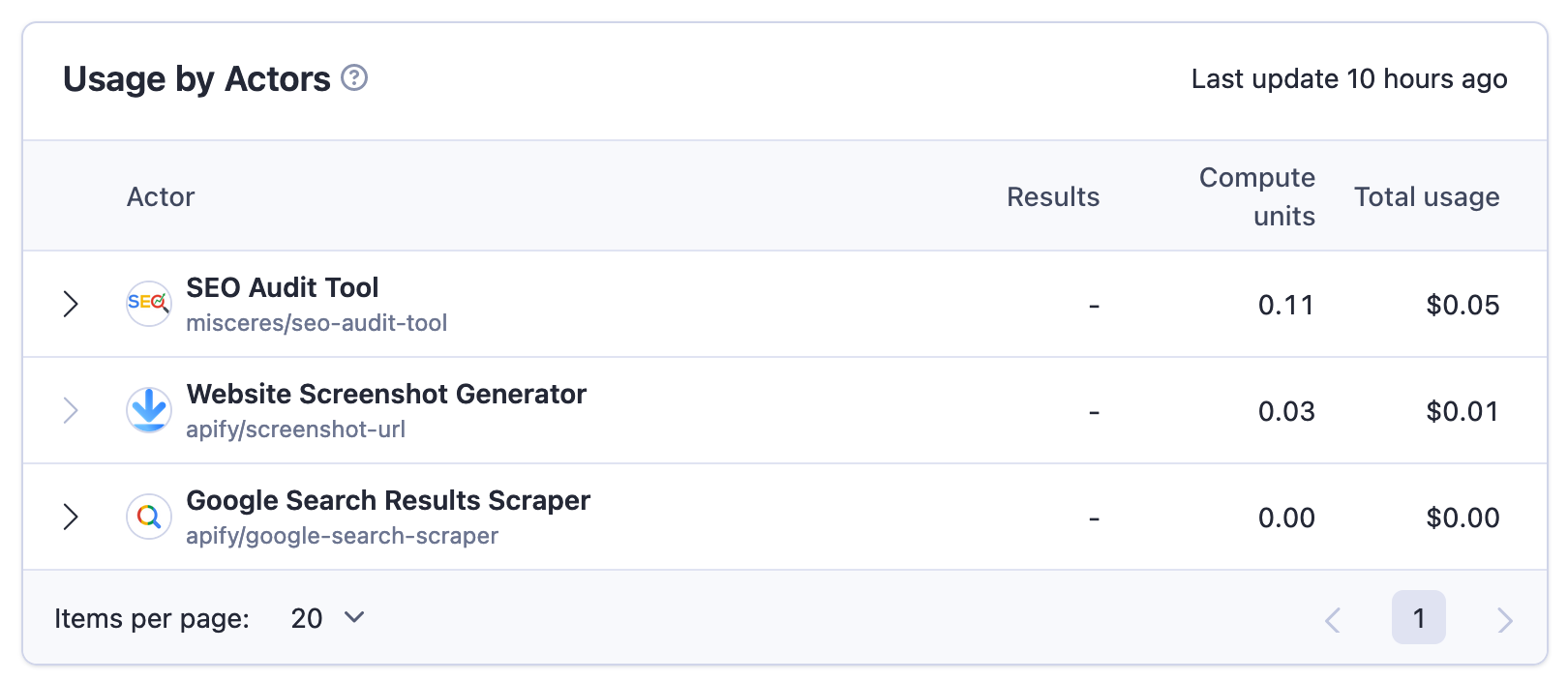
Subscription
The Subscriptions tab offers a central location to manage various aspects of your subscription plan. Here, you can access details about your current plan and explore options to upgrade to a different one.
Unused prepaid usage does not rollover, it expires at the end of the billing cycle.
This tab also allows you to manage your payment methods. Additionally, you can adjust your billing details to ensure they remain up-to-date. Another feature of this tab is the visibility of any special offers currently applied to your account.
This option is available only if you are on a subscription plan.
You can extend your subscription plans with add-ons, like extra proxies, Actor memory, and more. Navigate to Subscription section in Apify Console, and click the Buy add-ons button to explore the available options.
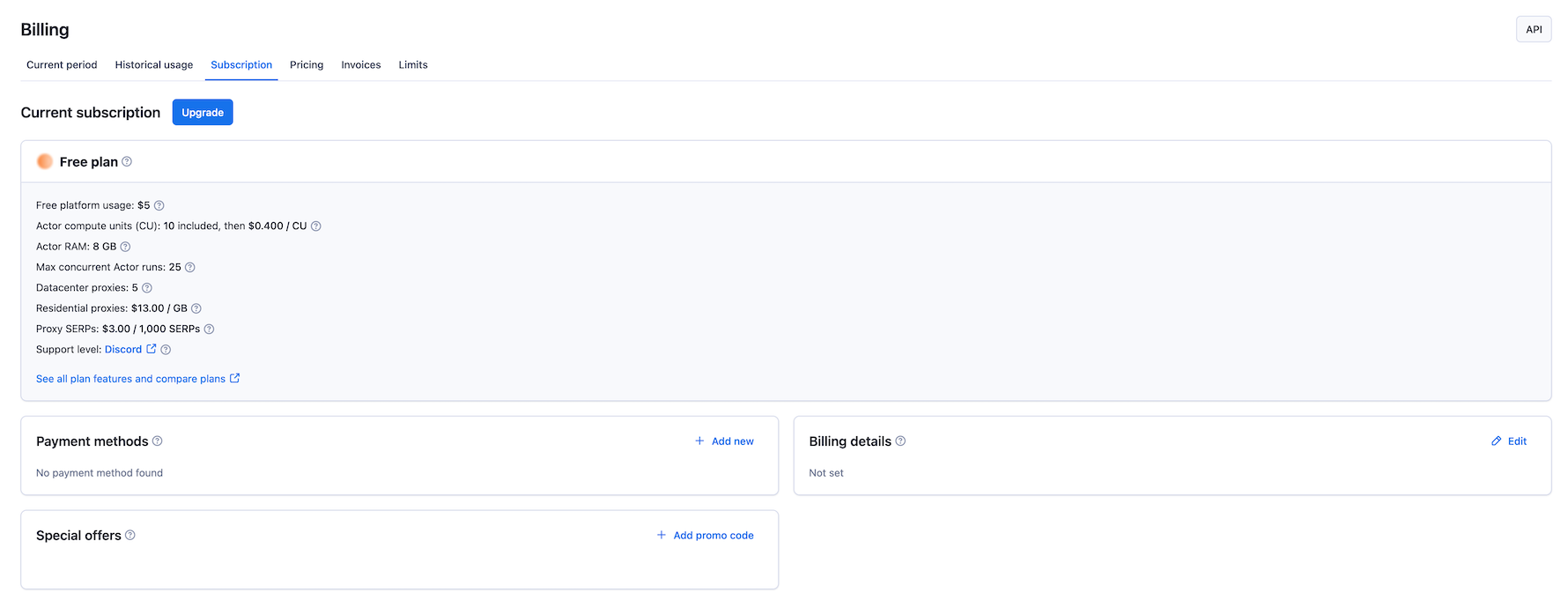
Pricing
The Pricing tab offers a way to quickly check all unit pricing for various platform services related to Apify usage for your account.
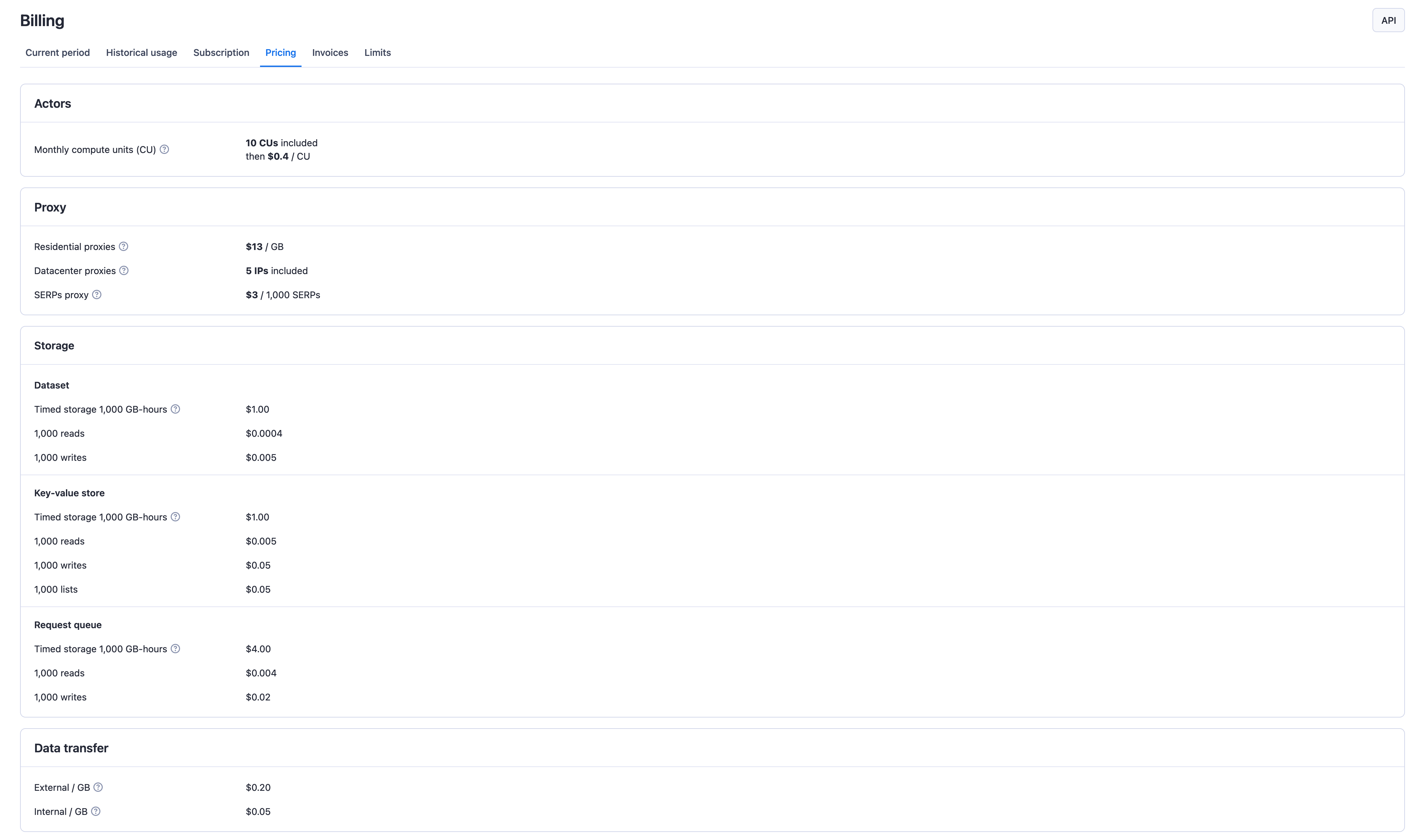
Invoices
The Invoices tab is where you can find your current and previous invoices for Apify platform usage. This is your source of truth for any questions regarding previous charges and subscriptions.
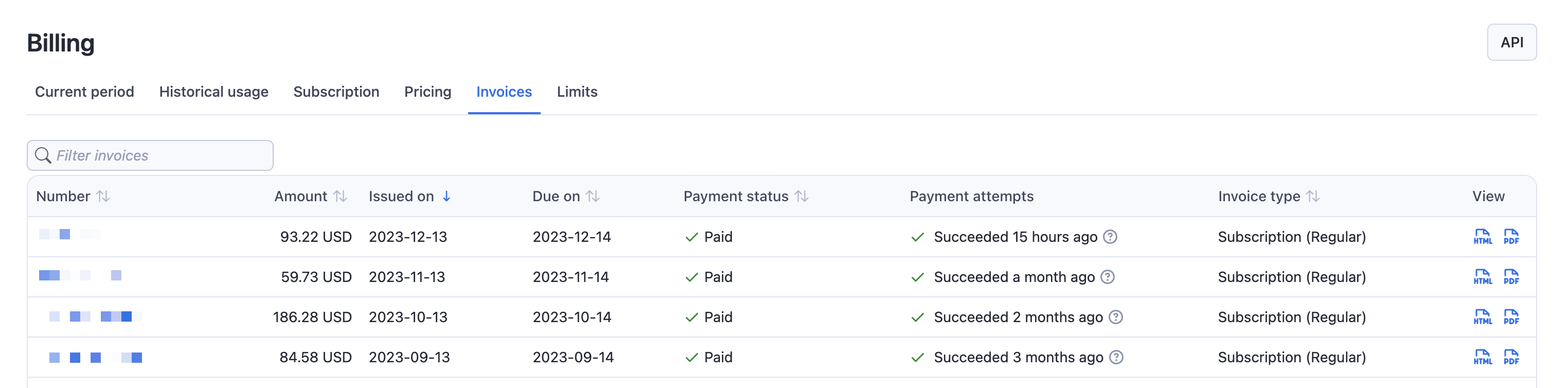
Limits
The Limits tab displays the usage limits for the Apify platform based on your current subscription plan. As you approach the defined limits, you will receive a notification about potential service suspension or overage charges. If your usage exceeds the specified limits, Apify platform services will be suspended to prevent incurring charges beyond your subscription plan.
You can adjust the platform usage limits and enable overage, allowing you to continue using the platform beyond your subscription plan on a pay-as-you-go basis. Any usage, beyond your plan will be charged as overage to your account.
If your overage platform usage reaches 200$ before your next billing cycle, you will be invoiced for the overage charges immediately. Otherwise, the overage charges will be added to your next subscription invoice.