Actor status badge
The Actor status badge can be embedded in the README or documentation to show users the current status and usage of your Actor on the Apify platform.
This is the badge generated for the Apify's Website Content Crawler Actor:
This is how such a badge looks in a GitHub repository README:
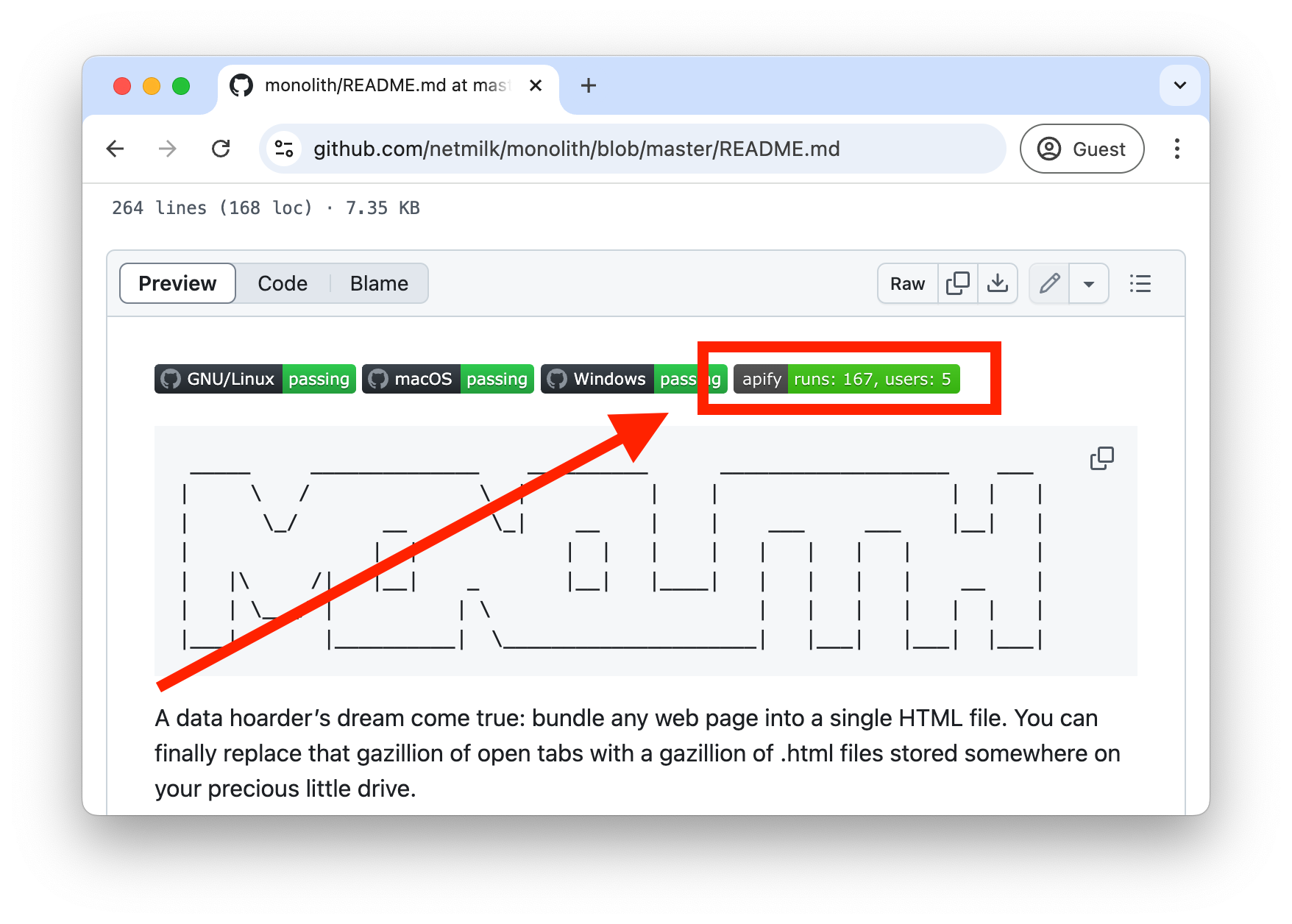
How to embed the badge
The Badge is a dynamic SVG image loaded from the Apify platform. The Badge is served from the URL Template:
https://apify.com/actor-badge?actor=<USERNAME>/<ACTOR>
In order to embed the badge in the HTML documentation, just use it as an image wrapped in a link as shown in the example below. Don't forget to use the username and actor-name of your Actor.
Example
- HTML
- Markdown
<a href="https://apify.com/apify/website-content-crawler">
<img src="https://apify.com/actor-badge?actor=apify/website-content-crawler">
</a>
[](https://apify.com/apify/website-content-crawler)
Supported Actor states
The badge indicates the state of the Actor in the Apify platform as the result of the automated testing.