Actors
Learn how to run, develop, and publish Apify Actors — serverless cloud programs for web data extraction and workflow automation.
Actors overview
Actors are serverless programs to automate workflows and extract data. Each Actor takes a structured JSON input, performs a task (like web scraping, browser automation, or data processing), and can optionally produce a structured output. Actors are easy to run manually, via API, or on a schedule, and you can combine them into larger automations.
For more context, read the Actor whitepaper.
Actor components
Actors consist of these elements:
- Dockerfile which specifies where the Actor's source code is, how to build it, and run it.
- Documentation in a form of a README.md file.
- Input and output schemas that describe what input the Actor requires, and what results it produces.
- Access to an out-of-the-box storage system for Actor data, results, and files.
- Metadata such as the Actor name, description, author, and version.
The documentation and input/output schemas help people understand what the Actor does, enter required inputs in the user interface or API, and integrate results into other workflows. Actors can call and interact with each other to build more complex systems from simple ones.
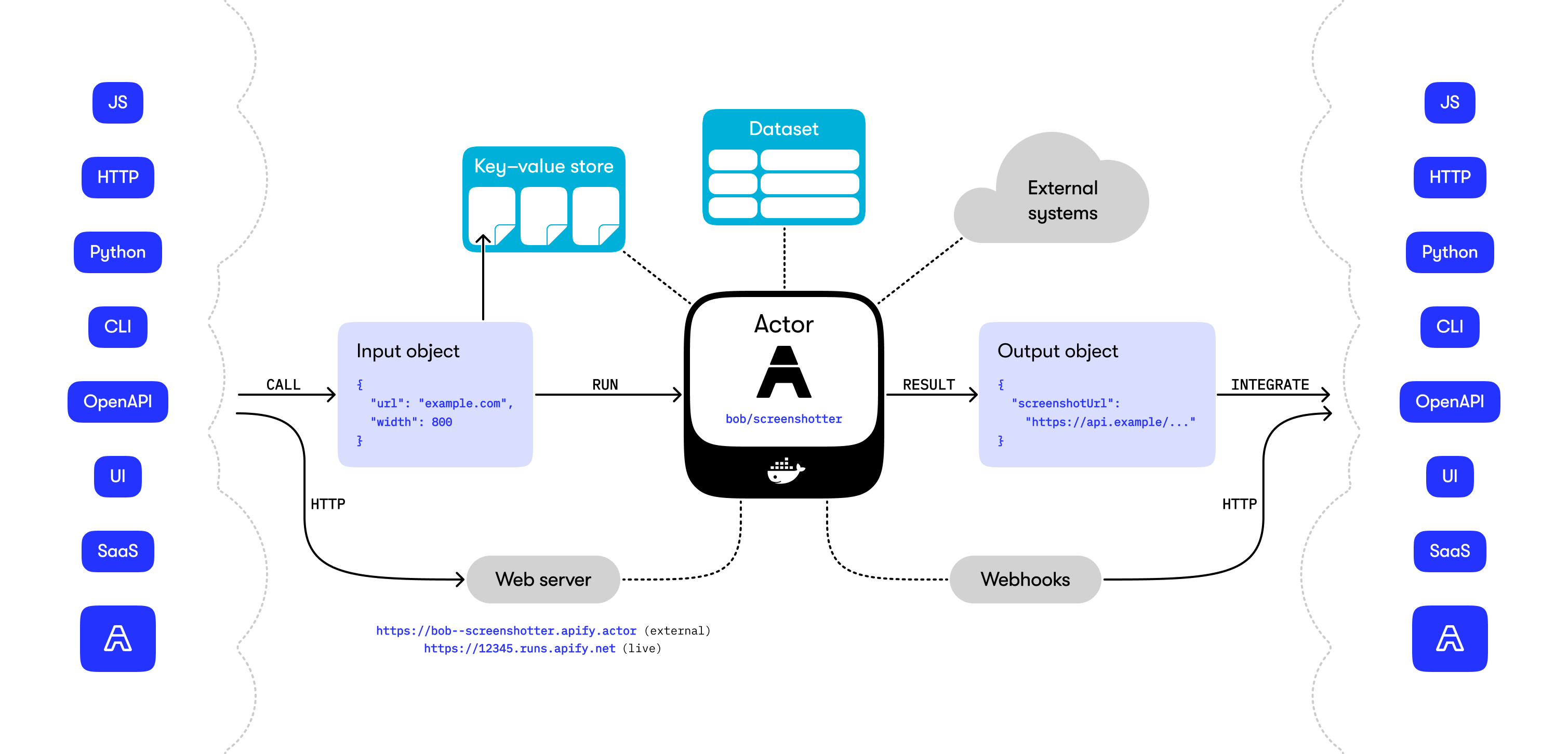
Build Actors
Build Actors to automate tasks, scrape data, or create custom workflows. The Apify platform gives you everything you need to develop, test, and deploy your code.
Ready to start? Check out the Actor development documentation.
Running Actors
You can run Actors manually in Apify Console, using the API, CLI, or scheduler. You can easily integrate Actors with other apps, share them with other people, publish them in Apify Store, and even monetize.
To get a better idea of what Apify Actors are, visit Apify Store and try out some of them!
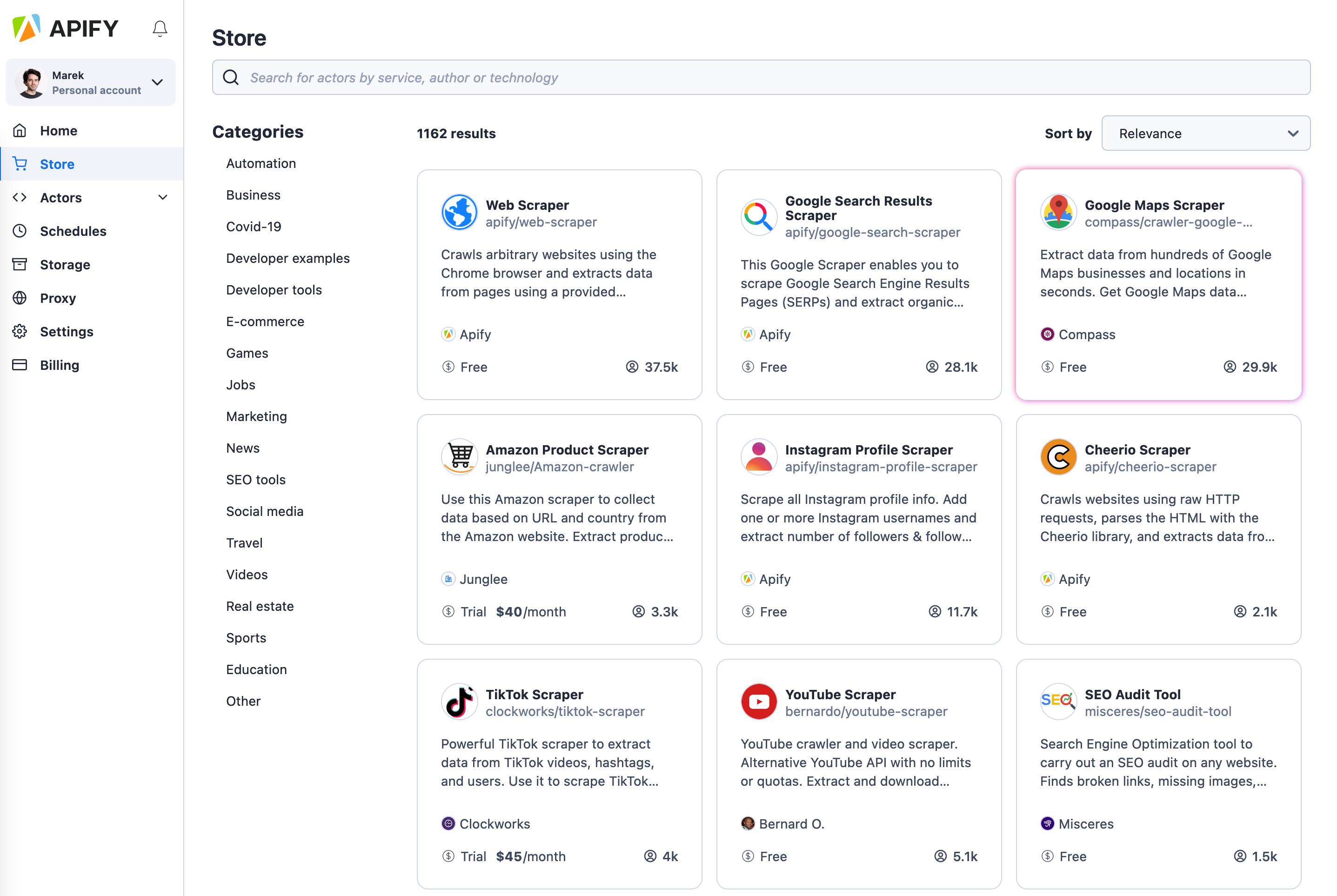
Public and private Actors
Actors can be public or private. Private Actors are yours to use and keep; no one will see them if you don't want them to. Public Actors are available to everyone in Apify Store. You can make them free to use, or you can charge for them.