Scraping product variants with Python
In this lesson, we'll scrape the product detail pages to represent each product variant as a separate item in our dataset.
We'll need to figure out how to extract variants from the product detail page, and then change how we add items to the data list so we can add multiple items after scraping one product URL.
Locating variants
First, let's extract information about the variants. If we go to Sony XBR-950G BRAVIA and open the DevTools, we can see that the buttons for switching between variants look like this:
<div class="block-swatch-list">
<div class="block-swatch">
<input class="block-swatch__radio product-form__single-selector is-filled" type="radio" name="template--14851594125363__main-1916221128755-1" id="template--14851594125363__main-1916221128755-1-1" value="55"" checked="" data-option-position="1">
<label class="block-swatch__item" for="template--14851594125363__main-1916221128755-1-1" title="55"">
<span class="block-swatch__item-text">55"</span>
</label>
</div>
<div class="block-swatch">
<input class="block-swatch__radio product-form__single-selector" type="radio" name="template--14851594125363__main-1916221128755-1" id="template--14851594125363__main-1916221128755-1-2" value="65"" data-option-position="1">
<label class="block-swatch__item" for="template--14851594125363__main-1916221128755-1-2" title="65"">
<span class="block-swatch__item-text">65"</span>
</label>
</div>
</div>
Nice! We can extract the variant names, but we also need to extract the price for each variant. Switching the variants using the buttons shows us that the HTML changes dynamically. This means the page uses JavaScript to display this information.
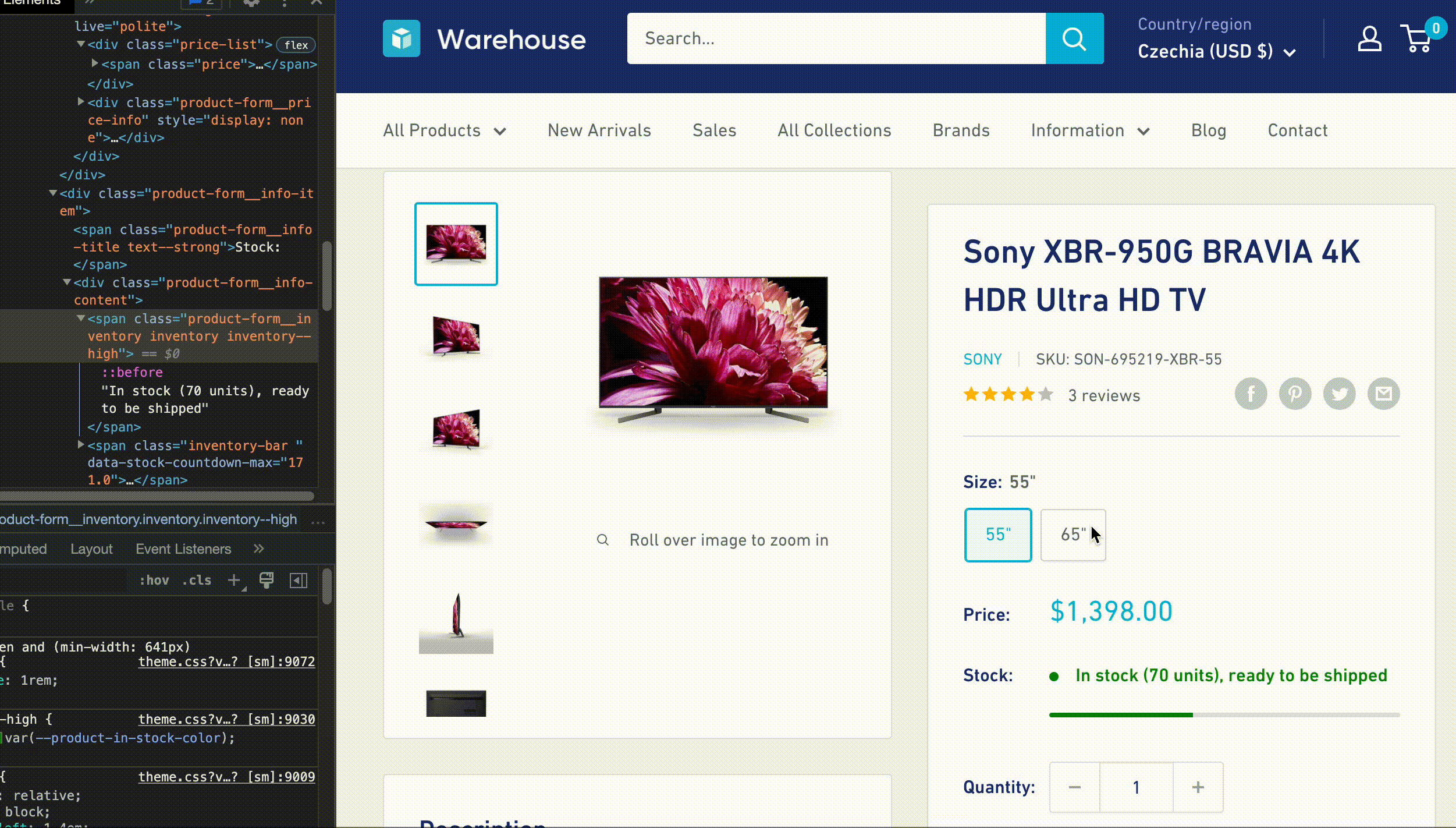
If we can't find a workaround, we'd need our scraper to run JavaScript. That's not impossible. Scrapers can spin up their own browser instance and automate clicking on buttons, but it's slow and resource-intensive. Ideally, we want to stick to plain HTTP requests and Beautiful Soup as much as possible.
After a bit of detective work, we notice that not far below the block-swatch-list there's also a block of HTML with a class no-js, which contains all the data!
<div class="no-js product-form__option">
<label class="product-form__option-name text--strong" for="product-select-1916221128755">Variant</label>
<div class="select-wrapper select-wrapper--primary is-filled">
<select id="product-select-1916221128755" name="id">
<option value="17550242349107" data-sku="SON-695219-XBR-55">
55" - $1,398.00
</option>
<option value="17550242414643" data-sku="SON-985594-XBR-65" selected="selected">
65" - $2,198.00
</option>
</select>
</div>
</div>
These elements aren't visible to regular visitors. They're there just in case JavaScript fails to work, otherwise they're hidden. This is a great find because it allows us to keep our scraper lightweight.
Extracting variants
Using our knowledge of Beautiful Soup, we can locate the options and extract the data we need:
listing_url = "https://warehouse-theme-metal.myshopify.com/collections/sales"
listing_soup = download(listing_url)
data = []
for product in listing_soup.select(".product-item"):
item = parse_product(product, listing_url)
product_soup = download(item["url"])
vendor = product_soup.select_one(".product-meta__vendor").text.strip()
if variants := product_soup.select(".product-form__option.no-js option"):
for variant in variants:
data.append(item | {"variant_name": variant.text.strip()})
else:
item["variant_name"] = None
data.append(item)
The CSS selector .product-form__option.no-js targets elements that have both the product-form__option and no-js classes. We then use the descendant combinator to match all option elements nested within the .product-form__option.no-js wrapper.
Python dictionaries are mutable, so if we assigned the variant with item["variant_name"] = ..., we'd always overwrite the values. Instead of saving an item for each variant, we'd end up with the last variant repeated several times. To avoid this, we create a new dictionary for each variant and merge it with the item data before adding it to data. If we don't find any variants, we add the item as is, leaving the variant_name key empty.
Since Python 3.8, you can use := to simplify checking if an assignment resulted in a non-empty value. It's called an assignment expression or walrus operator. You can learn more about it in the docs or in the proposal document.
Since Python 3.9, you can use | to merge two dictionaries. If the docs aren't clear enough, check out the proposal document for more details.
If we run the program now, we'll see 34 items in total. Some items don't have variants, so they won't have a variant name. However, they should still have a price set—our scraper should already have that info from the product listing page.
[
...
{
"variant_name": null,
"title": "Klipsch R-120SW Powerful Detailed Home Speaker - Unit",
"min_price": "32400",
"price": "32400",
"url": "https://warehouse-theme-metal.myshopify.com/products/klipsch-r-120sw-powerful-detailed-home-speaker-set-of-1",
"vendor": "Klipsch"
},
...
]
Some products will break into several items, each with a different variant name. We don't know their exact prices from the product listing, just the min price. In the next step, we should be able to parse the actual price from the variant name for those items.
[
...
{
"variant_name": "Red - $178.00",
"title": "Sony XB-950B1 Extra Bass Wireless Headphones with App Control",
"min_price": "12800",
"price": null,
"url": "https://warehouse-theme-metal.myshopify.com/products/sony-xb950-extra-bass-wireless-headphones-with-app-control",
"vendor": "Sony"
},
{
"variant_name": "Black - $178.00",
"title": "Sony XB-950B1 Extra Bass Wireless Headphones with App Control",
"min_price": "12800",
"price": null,
"url": "https://warehouse-theme-metal.myshopify.com/products/sony-xb950-extra-bass-wireless-headphones-with-app-control",
"vendor": "Sony"
},
...
]
Perhaps surprisingly, some products with variants will have the price field set. That's because the shop sells all variants of the product for the same price, so the product listing shows the price as a fixed amount, like $74.95, instead of from $74.95.
[
...
{
"variant_name": "Red - $74.95",
"title": "JBL Flip 4 Waterproof Portable Bluetooth Speaker",
"min_price": "7495",
"price": "7495",
"url": "https://warehouse-theme-metal.myshopify.com/products/jbl-flip-4-waterproof-portable-bluetooth-speaker",
"vendor": "JBL"
},
...
]
Parsing price
The items now contain the variant as text, which is good for a start, but we want the price to be in the price key. Let's introduce a new function to handle that:
def parse_variant(variant):
text = variant.text.strip()
name, price_text = text.split(" - ")
price = int(
price_text
.replace("$", "")
.replace(".", "")
.replace(",", "")
)
return {"variant_name": name, "price": price}
First, we split the text into two parts, then we parse the price as a number. This part is similar to what we already do for parsing product listing prices. The function returns a dictionary we can merge with item.
Saving price
Now, if we use our new function, we should finally get a program that can scrape exact prices for all products, even if they have variants. The whole code should look like this now:
import httpx
from bs4 import BeautifulSoup
import json
import csv
from urllib.parse import urljoin
def download(url):
response = httpx.get(url)
response.raise_for_status()
html_code = response.text
return BeautifulSoup(html_code, "html.parser")
def parse_product(product, base_url):
title_element = product.select_one(".product-item__title")
title = title_element.text.strip()
url = urljoin(base_url, title_element["href"])
price_text = (
product
.select_one(".price")
.contents[-1]
.strip()
.replace("$", "")
.replace(".", "")
.replace(",", "")
)
if price_text.startswith("From "):
min_price = int(price_text.removeprefix("From "))
price = None
else:
min_price = int(price_text)
price = min_price
return {"title": title, "min_price": min_price, "price": price, "url": url}
def parse_variant(variant):
text = variant.text.strip()
name, price_text = text.split(" - ")
price = int(
price_text
.replace("$", "")
.replace(".", "")
.replace(",", "")
)
return {"variant_name": name, "price": price}
def export_json(file, data):
json.dump(data, file, indent=2)
def export_csv(file, data):
fieldnames = list(data[0].keys())
writer = csv.DictWriter(file, fieldnames=fieldnames)
writer.writeheader()
for row in data:
writer.writerow(row)
listing_url = "https://warehouse-theme-metal.myshopify.com/collections/sales"
listing_soup = download(listing_url)
data = []
for product in listing_soup.select(".product-item"):
item = parse_product(product, listing_url)
product_soup = download(item["url"])
vendor = product_soup.select_one(".product-meta__vendor").text.strip()
if variants := product_soup.select(".product-form__option.no-js option"):
for variant in variants:
data.append(item | parse_variant(variant))
else:
item["variant_name"] = None
data.append(item)
with open("products.json", "w") as file:
export_json(file, data)
with open("products.csv", "w") as file:
export_csv(file, data)
Let's run the scraper and see if all the items in the data contain prices:
[
...
{
"variant_name": "Red",
"title": "Sony XB-950B1 Extra Bass Wireless Headphones with App Control",
"min_price": "12800",
"price": "17800",
"url": "https://warehouse-theme-metal.myshopify.com/products/sony-xb950-extra-bass-wireless-headphones-with-app-control",
"vendor": "Sony"
},
{
"variant_name": "Black",
"title": "Sony XB-950B1 Extra Bass Wireless Headphones with App Control",
"min_price": "12800",
"price": "17800",
"url": "https://warehouse-theme-metal.myshopify.com/products/sony-xb950-extra-bass-wireless-headphones-with-app-control",
"vendor": "Sony"
},
...
]
Success! We managed to build a Python application for watching prices!
Is this the end? Maybe! In the next lesson, we'll use a scraping framework to build the same application, but with less code, faster requests, and better visibility into what's happening while we wait for the program to finish.
Exercises
These challenges are here to help you test what you’ve learned in this lesson. Try to resist the urge to peek at the solutions right away. Remember, the best learning happens when you dive in and do it yourself!
You're about to touch the real web, which is practical and exciting! But websites change, so some exercises might break. If you run into any issues, please leave a comment below or file a GitHub Issue.
Build a scraper for watching Python jobs
You can build a scraper now, can't you? Let's build another one! Python's official website has a job board. Scrape the job postings that match the following criteria:
- Tagged as "Database"
- Posted within the last 60 days
For each job posting found, use pp() to print a dictionary containing the following data:
- Job title
- Company
- URL to the job posting
- Date of posting
Your output should look something like this:
{'title': 'Senior Full Stack Developer',
'company': 'Baserow',
'url': 'https://www.python.org/jobs/7705/',
'posted_on': datetime.date(2024, 9, 16)}
{'title': 'Senior Python Engineer',
'company': 'Active Prime',
'url': 'https://www.python.org/jobs/7699/',
'posted_on': datetime.date(2024, 9, 5)}
...
You can find everything you need for working with dates and times in Python's datetime module, including date.today(), datetime.fromisoformat(), datetime.date(), and timedelta().
Solution
After inspecting the job board, you'll notice that job postings tagged as "Database" have a dedicated URL. We'll use that as our starting point, which saves us from having to scrape and check the tags manually.
from datetime import datetime, date, timedelta
from pprint import pp
import httpx
from bs4 import BeautifulSoup
from urllib.parse import urljoin
today = date.today()
jobs_url = "https://www.python.org/jobs/type/database/"
response = httpx.get(jobs_url)
response.raise_for_status()
soup = BeautifulSoup(response.text, "html.parser")
for job in soup.select('.list-recent-jobs li'):
link = job.select_one('.listing-company-name a')
if not link:
continue
time_tag = job.select_one('.listing-posted time')
if not time_tag or 'datetime' not in time_tag.attrs:
continue
posted_at = datetime.fromisoformat(time_tag['datetime'])
posted_on = posted_at.date()
if today - posted_on <= timedelta(days=60):
title = link.text.strip()
company = list(job.select_one('.listing-company-name').stripped_strings)[-1]
url = urljoin(jobs_url, link['href'])
pp({"title": title, "company": company, "url": url, "posted_on": posted_on})
Find the shortest CNN article which made it to the Sports homepage
Scrape the CNN Sports homepage. For each linked article, calculate its length in characters:
- Locate the element that holds the main content of the article.
- Use
get_text()to extract all the content as plain text. - Use
len()to calculate the character count.
Skip pages without text (like those that only have a video). Sort the results and print the URL of the shortest article that made it to the homepage.
At the time of writing, the shortest article on the CNN Sports homepage is about a donation to the Augusta National Golf Club, which is just 1,642 characters long.
Solution
import httpx
from bs4 import BeautifulSoup
from urllib.parse import urljoin
def download(url: str) -> BeautifulSoup:
response = httpx.get(url)
response.raise_for_status()
return BeautifulSoup(response.text, "html.parser")
listing_url = "https://edition.cnn.com/sport"
listing_soup = download(listing_url)
results: list[tuple[int, str]] = []
for card in listing_soup.select('.layout__main .card'):
link = card.select_one('.container__link')
if not link or 'href' not in link.attrs:
continue
article_url = urljoin(listing_url, link['href'])
article_soup = download(article_url)
content = article_soup.select_one('.article__content')
if not content:
continue
results.append((len(content.get_text()), article_url))
results.sort()
if results:
print(results[0][1])