How Actor monetization works
You can turn your web scrapers into a source of income by publishing them on Apify Store. Learn how it's done and what monetization options you have.
Monetizing your Actor
Monetizing your Actor on the Apify platform involves several key steps:
- Development: create and refine your Actor.
- Testing: ensure your Actor works reliably.
- Publication & monetization: publish your Actor and set up its monetization model.
- Promotion: attract users to your Actor.
Monetization models
Pay-per-event pricing model
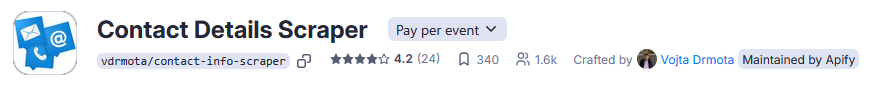
- How it works: you charge users based on specific events triggered programmatically by your Actor's code. You earn 80% of the revenue minus platform usage costs.
-
- Profit calculation:
profit = (0.8 * revenue) - platform usage costs
- Profit calculation:
Optionally, you can pass costs associated with the platform usage to the users.
Profit calculation: profit = 0.8 * revenue
- Event cost example: you set the following events for your Actor:
Actor start per 1 GB of memoryat $0.005Pages scrapedat $0.002Page opened with residential proxyat $0.002 - this is on top ofPages scrapedPage opened with a browserat $0.002 - this is on top ofPages scraped
- Example:
- User A:
- Started the Actor with 10GB of memory = $0.05
- Scraped 1,000 pages = $2.00
- 500 of those were scraped using residential proxy = $1.00
- 300 of those were scraped using browser = $0.60
- This comes up to $3.65 of total revenue
- User B:
- Started the Actor with 5GB of memory = $0.025
- Scraped 500 pages = $1.00
- 200 of those were scraped using residential proxy = $0.40
- 100 of those were scraped using browser = $0.20
- This comes up to $1.625 of total revenue
- That means if platform usage costs are $0.365 for user A and $0.162 for user B your profit is $4.748
- User A:
If you want more details about PPE pricing, refer to our PPE documentation.
Pay-per-result pricing model
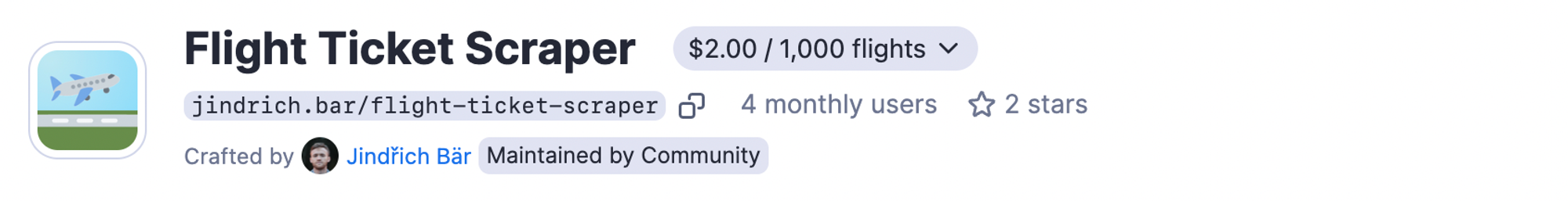
- How it works: you charge users based on the number of results your Actor generates. You earn 80% of the revenue minus platform usage costs.
- Profit calculation:
profit = (0.8 * revenue) - platform usage costs - Cost breakdown:
- Compute unit: $0.3 per CU
- Residential proxies: $13 per GB
- SERPs proxy: $3 per 1,000 SERPs
- Data transfer (external): $0.20 per GB
- Dataset storage: $1 per 1,000 GB-hours
- Example: you set a price of $1 per 1,000 results. Two users generate 50,000 and 20,000 results, paying $50 and $20, respectively. If the platform usage costs are $5 and $2, your profit is $49.
If you want more details about PPR pricing, refer to our PPR documentation.
Rental pricing model
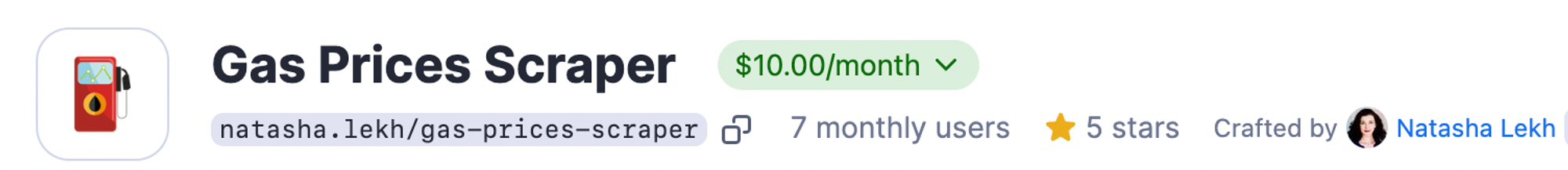
- How it works: you offer a free trial period and set a monthly fee. Users on Apify paid plans can continue using the Actor after the trial. You earn 80% of the monthly rental fees.
- Example: you set a 7-day free trial and $30/month rental. If 3 users start using your Actor:
- 1st user on a paid plan pays $30 after the trial (you earn $24).
- 2nd user starts their trial but pays next month.
- 3rd user on a free plan finishes the trial without upgrading to a paid plan and can’t use the Actor further.
If you want more details about rental pricing, refer to our rental pricing documentation.
Setting up monetization
- Go to your Actor page: navigate to the Publication tab and open the Monetization section.
- Fill in billing details: set up your payment details for payouts.
- Choose your pricing model: use the monetization wizard to select your model and set fees.
Changing monetization
Adjustments to monetization settings take 14 days to take effect and can be made once per month.
Tracking and promotion
- Track profit: review payout invoices and statistics in Apify Console (Monitoring tab).
- Promote your Actor: optimize your Actor’s description for SEO, share on social media, and consider creating tutorials or articles to attract users.
Marketing tips for defining the price for your Actor
It's up to you to set the pricing, of course. It can be as high or low as you wish, you can even make your Actor free. But if you're generally aiming for a successful, popular Actor, here are a few directions:
Do market research outside Apify Store
The easiest way to understand your tool's value is to look around. Are there similar tools on the market? What do they offer, and how much do they charge? What added value does your tool provide compared to theirs? What features can your tool borrow from theirs for the future?
Try competitor tools yourself (to assess the value and the quality they provide), check their SEO (to see how much traffic they get), and note ballpark figures. Think about what your Actor can do that competitors might be missing.
Also, remember that your Actor is a package deal with the Apify platform. All the platform's features automatically transfer onto your Actor and its value. Scheduling, monitoring runs, ways of exporting data, proxies, and integrations can all add value to your Actor (on top of its own functionalities). Be sure to factor this into your tool's value proposition and communicate that to the potential user.
Do research in Apify Store
Apify Store is like any other marketplace, so take a look at your competition there. Are you the first in your lane, or are there other similar tools? What makes yours stand out? Remember, your README is your first impression — communicate your tool's benefits clearly and offer something unique. Competing with other developers is great, but collaborations can drive even better results 😉
Learn more about what makes a good readme here: How to create an Actor README
Rental, pay-per-result (PPR), or pay-per-event (PPE)
Rental pricing allows you to charge a monthly fee for your Actor and users cover their own compute usage.
Pay-per-result (PPR) charges users based on the number of items your Actor adds to the dataset. This model works best when each dataset item represents clear value to the user - like scraped product listings, extracted contact information, or processed documents.
Pay-per-event (PPE) gives you the most flexibility and growth potential. You can charge for any meaningful event your Actor performs (for example, page scraped, browser page opened, or an external API call). This makes costs predictable for users, lets you model value precisely, and is fully compatible with AI and MCP-based integrations.
Actors that implement PPE receive additional benefits, including increased visibility in Apify Store and enhanced discoverability.
To estimate pricing, run a few test runs and review the statistics in the Actor Analytics tab.
Adapt when needed
Don’t be afraid to experiment with pricing, especially at the start. You can monitor your results in the dashboard and adjust if necessary.
Keep an eye on SEO as well. If you monitor the volume of the keywords your Actor is targeting as well as how well your Actor's page is ranking for those keywords, you can estimate the number of people who actually end up trying your tool (aka conversion rate). If your keywords are getting volume, but conversions are lower than expected, it might point to a few issues It could be due to your pricing, a verbose README, or complex input. If users are bouncing right away, it makes sense to check out your pricing and your closest competitors to see where adjustments might help.
Summary & a basic plan
Pick a pricing model, run some tests, and calculate your preliminary costs (Analytics tab in Console).
Then check your costs against similar solutions in the Store and the market (try Google search or other marketplaces), and set a price that gives you some margin.
It’s also normal to adjust pricing as you get more demand. For context, most prices on Apify Store range between $1-10 per 1,000 results.
Example of useful pricing estimates from the Analytics tab:
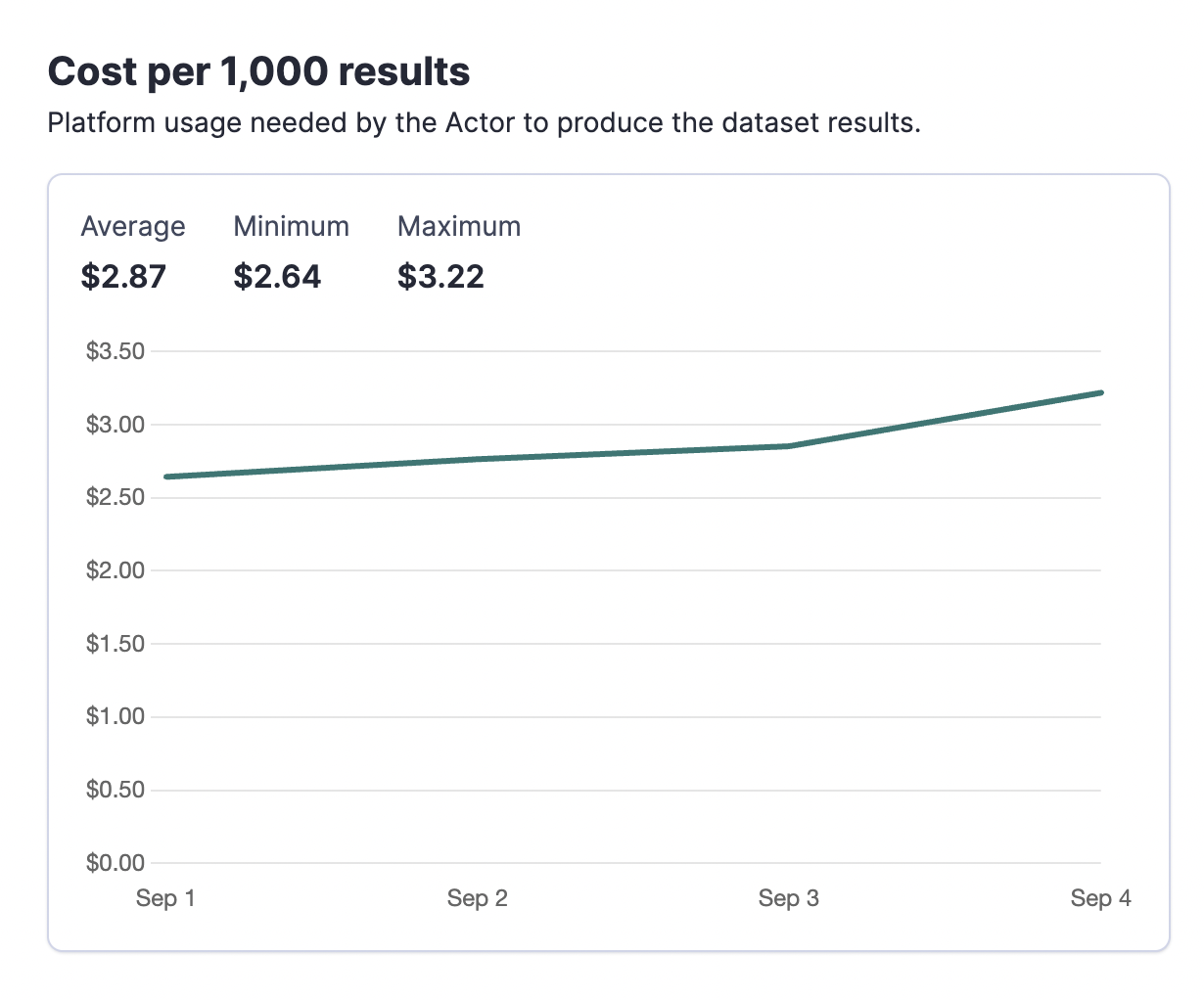
📫 Don't forget to set an email sequence to warn and remind your users about pricing changes. Learn more about emailing your users here: [Emails to Actor users]
Resources
- Learn about incentives behind monetization
- Detailed guide to setting up monetization models
- Guide to publishing Actors
- Watch our webinar on how to build, publish and monetize Actors
- Read a blog post from our CEO on the reasoning behind monetizing Actors
- Learn about the Creator plan, which allows you to create and freely test your own Actors for $1